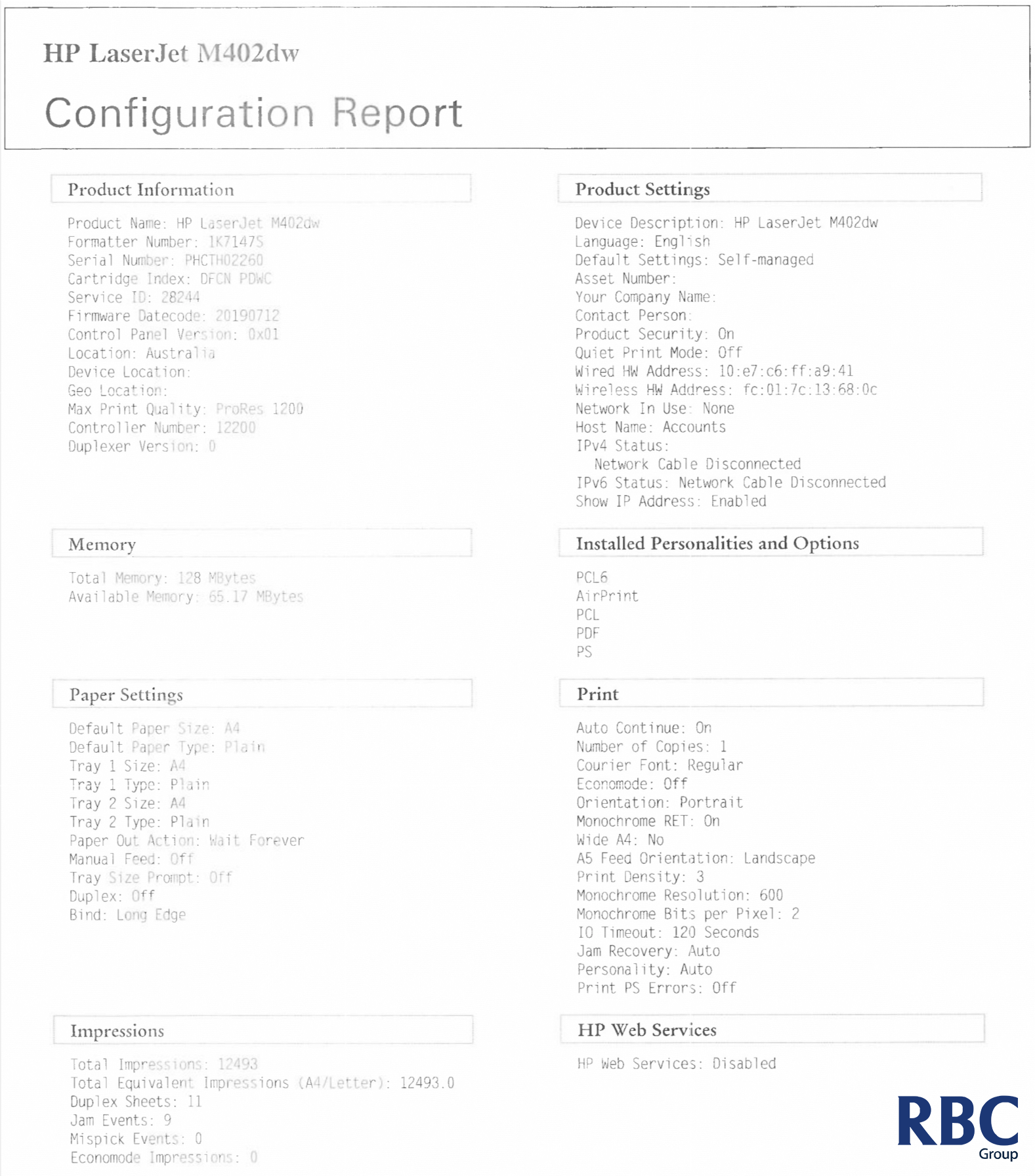HP ENTERPRISE DEVICES
1. Scroll across to Reports

2. Click on Configuration/Status Pages
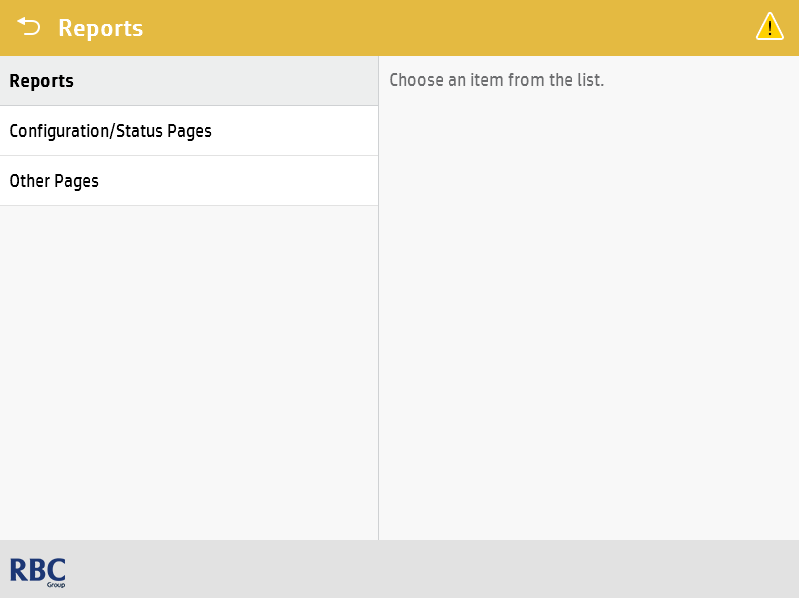
3. Tick Configuration Page and tick the little printer symbol on the bottom right of the screen
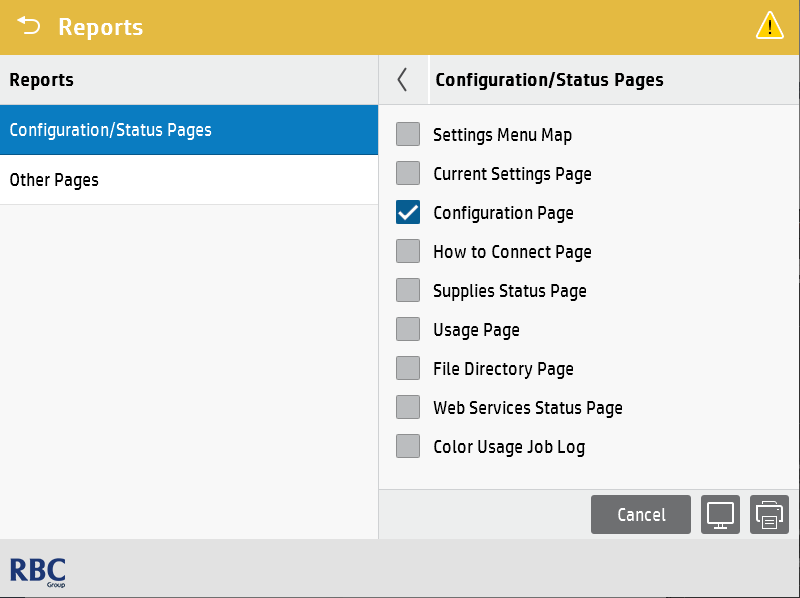
4. The two numbers you are looking for are: Engine Cycles (Total) and Colour Engine Cycles (Colour)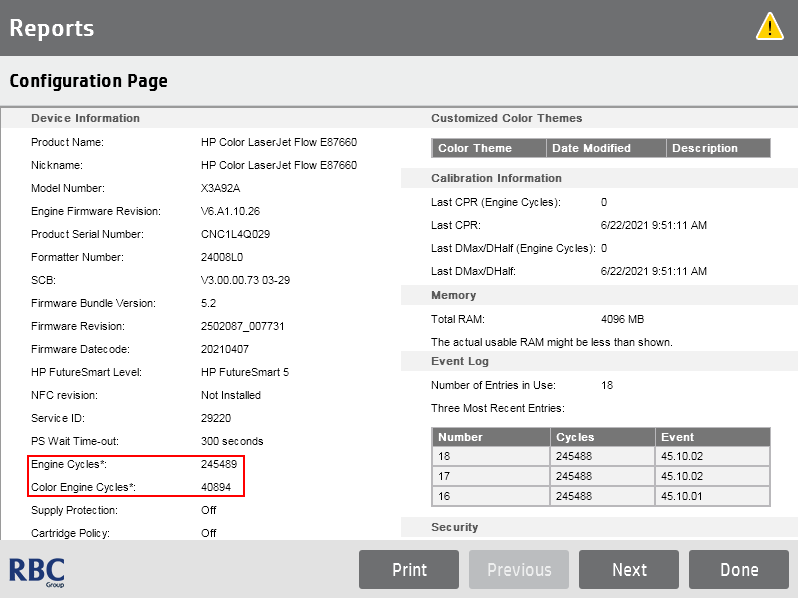
5. To work out your mono meter count: Subtract the Colour Engine Cycles from Engine Cycles
E.G
245489 - 40894 = 204,595
Black and White = 204,595
Colour = 40894
HP PRO DEVICES
1. Find the little round gear symbol (for settings) in the bar at the top of the screen and tap on it



3. Tap on Printer Status Report
4. To work out your mono meter count: Subtract the Colour Pages Printed from Total Pages Printed
E.G.
28965 - 14418 = 14547
Black and White = 14547
Colour = 14418
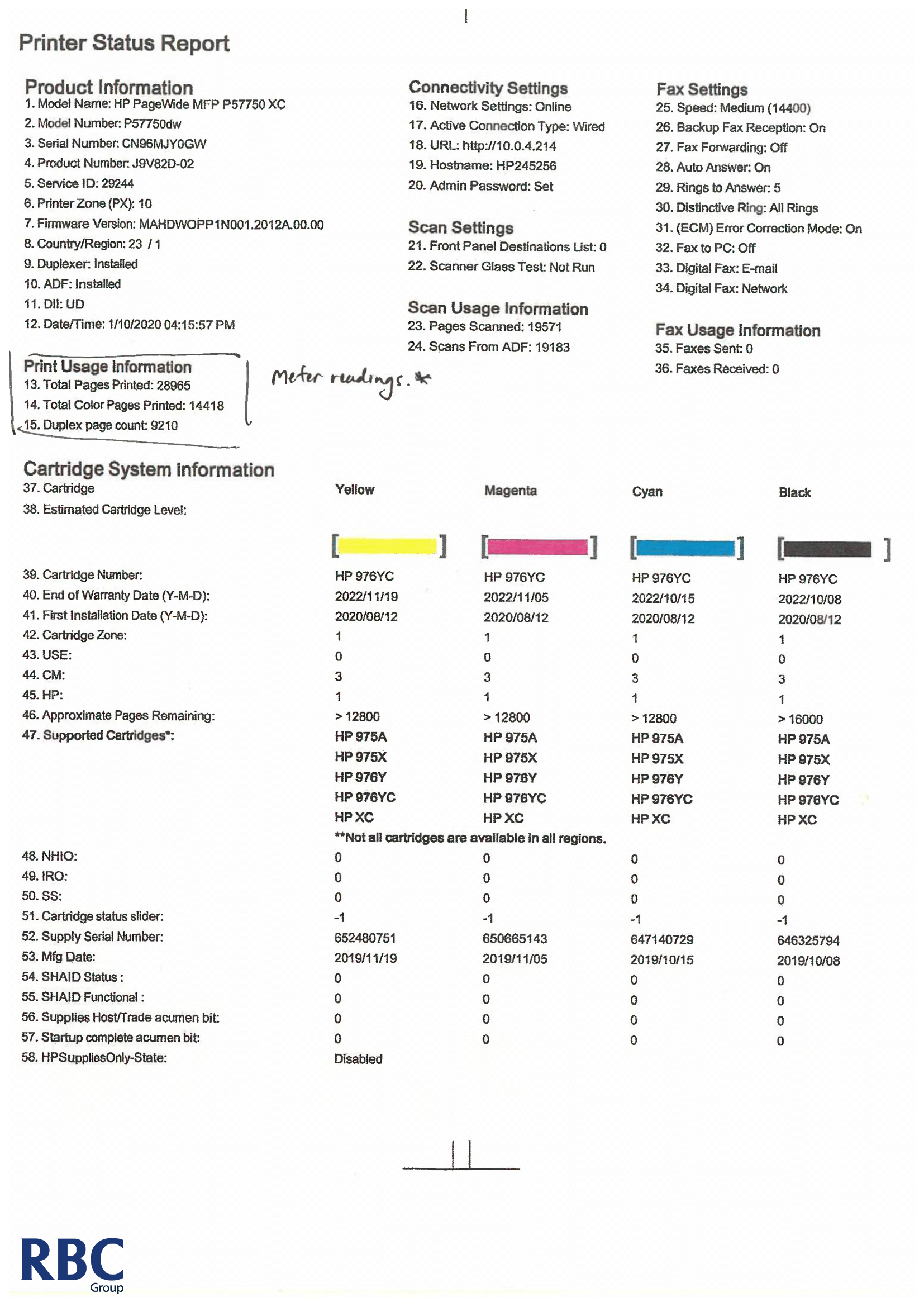
Single Function HPs (WITHOUT LARGE PANEL)
1. From the base screen, tap on the right arrow until you reach Reports then tap OK



3. Total Impressions = Meter Reading for the machine
E.G
Reads = 12493