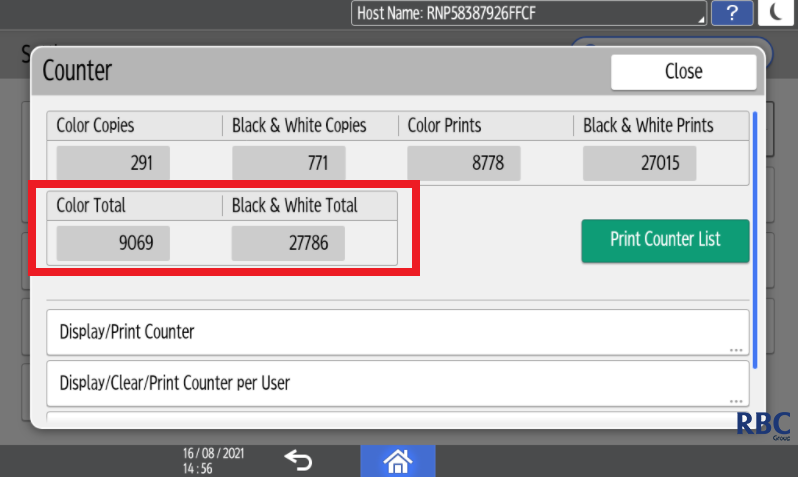MPC Series Printers
Tab content
Delete1. On the home screen of the printer, please click on user tools as shown in the picture below.
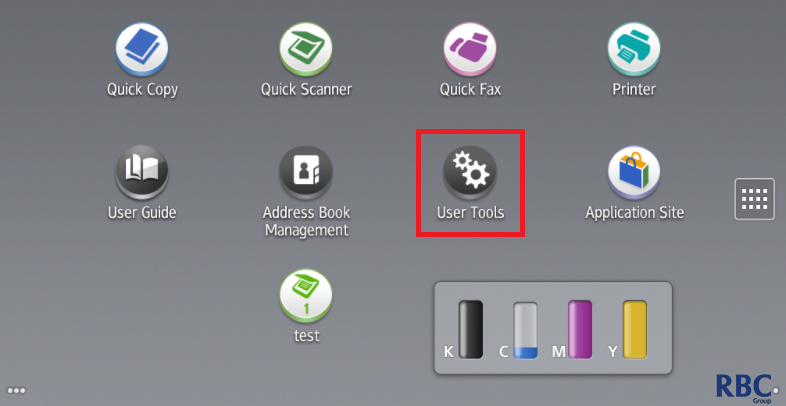
2. Once in the screen shown below, please click on Counter.
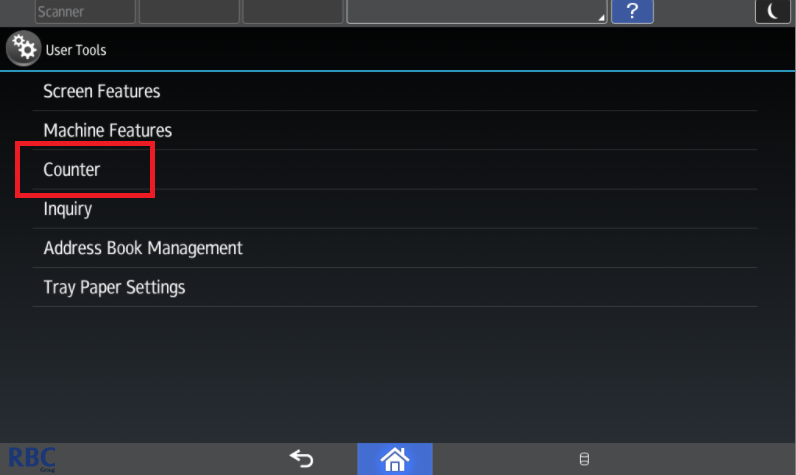
3. Please focus on the highlighted area, the number for Color Total will be your colour reading and the B & W Total will be your black and white reading.
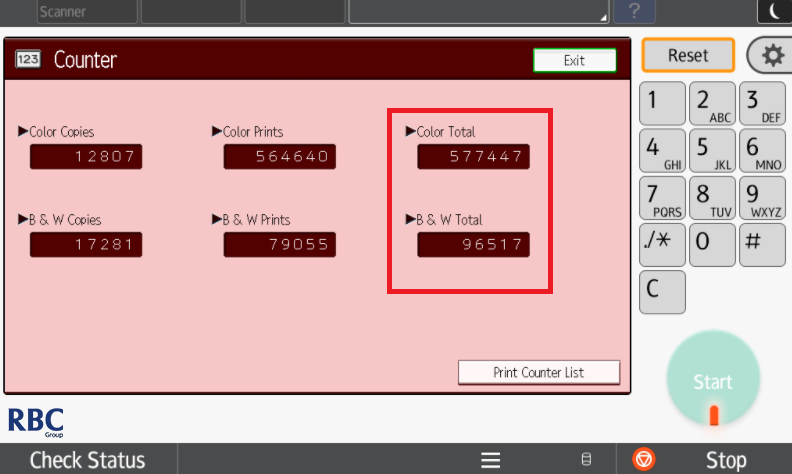
IMC Series Printers
1. Swipe over on the home screen of the printer, please click on Settings as shown in the picture below.

2. Once in the screen shown below, please click on Counter.
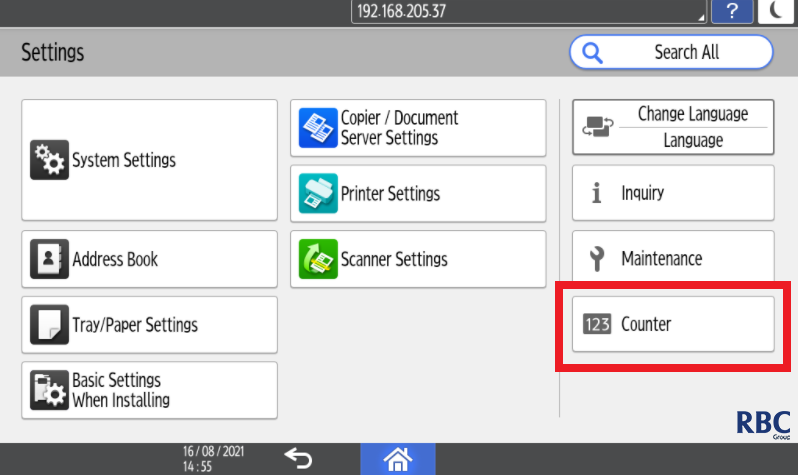
3. Please focus on the highlighted area, the number for Color Total will be your colour reading and the B & W Total will be your black and white reading.