1. Navigate on the control panel until you find User Tools and tap on the icon to enter the menu.
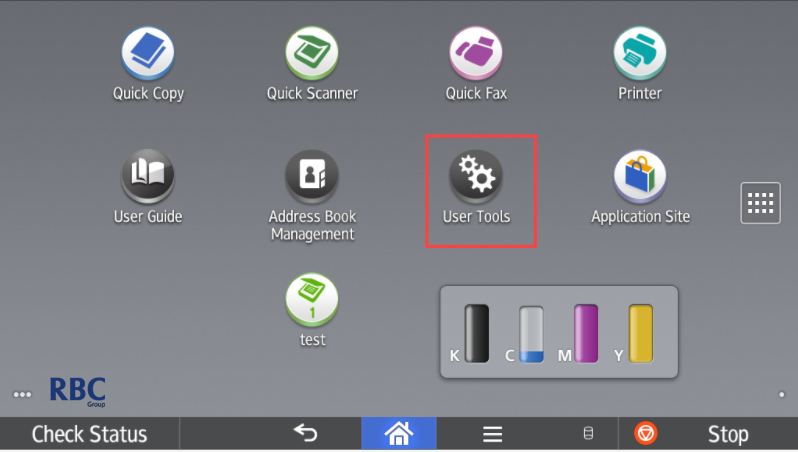
2. Select Machine Features as shown below.
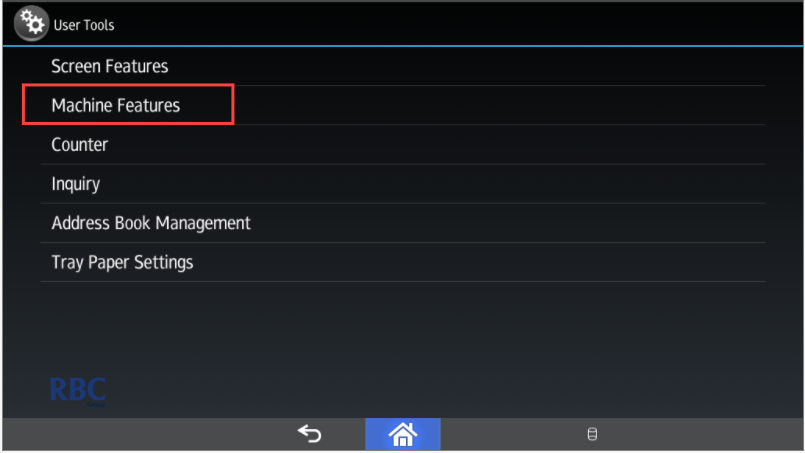
3. Please proceed to click on Printer Features as shown below.
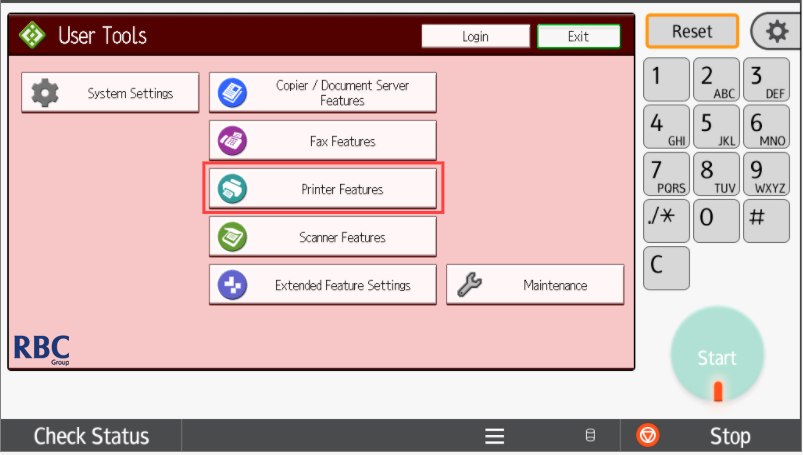
4. Select List/Test Print tab, if not already selected.
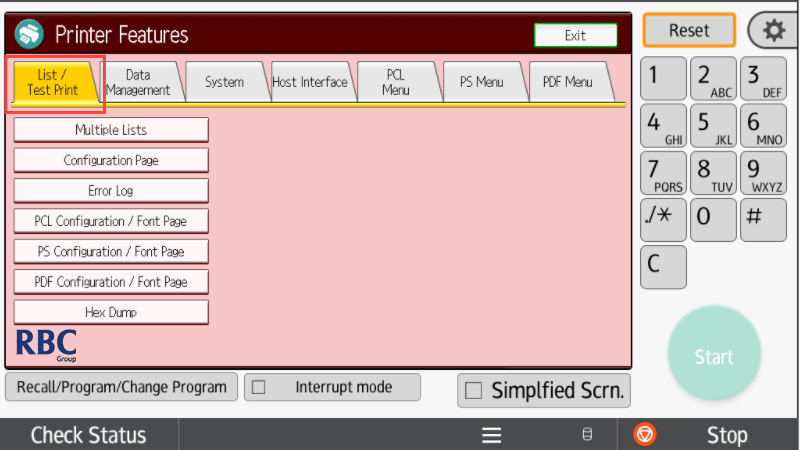
5. Select Error Log as shown below to print out the Error Log page.
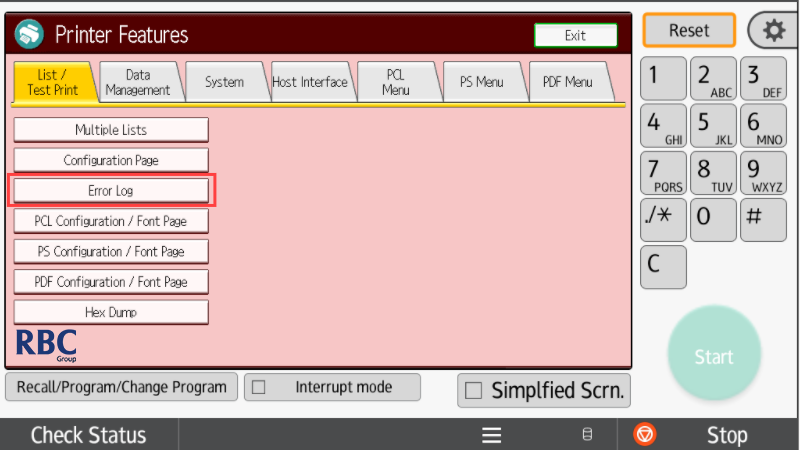
6. Email through the Error Log that is printed out to support@rbcgroup.com.au, quoting the job number confirmed/assigned in the subject.